從測試中學習 Go 語言 (測試流程篇)
Contents
藉由 Go 內建完整的測試系統,同時學習 Go 程式語言與測試開發流程
Test-Driven Development (TDD)
Test-Driven Development (TDD) 測試驅動開發,一種軟體開發的方法。
- 為一個編寫失敗的測試、撰寫可以剛好通過的程式碼、最後再重構的循環過程
- 確保程式在整個開發過程中經過良好測試、模組化且易於維護
Red-Green-Refactor Workflow
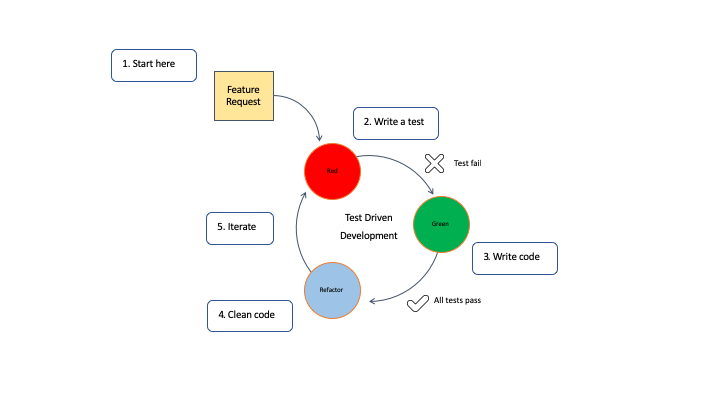
image resource : https://developer.ibm.com/articles/5-steps-of-test-driven-development/
Red
- Start Small : 從基本而小功能開始,之後再逐漸增加複雜性
- Write a failing test : 為目標撰寫的測試一定會失敗,因爲該目標功能根本沒撰寫
- Focus on the “what,” not the “how” :清楚描述目標程式碼該做什麼,而非如何實現
Green
- Write the minimum code : 撰寫剛好可以通過測試的程式。
- Keep it simple and clean :專注核心功能,保持程式間單乾淨、模組化
Refactor
- Clean up and optimize :測試通過後,重構程式碼以提高其可讀性、可維護性和效能
- Repeat :尊循相同的 Red-Green-Refactor,為功能的不同方面撰寫更多測試
GO Testing Rules
- 測試檔案命名: XXX_test.go
- 引入 testing 模組:
import "testing" - 測試函數 :
func TestXxx(t *testing.T){...}- 名稱前綴須為: Test
- 只能接收一個參數 *t testing.T
- 測試指令 :
go test( “-v” : 可列出所有執行的子函數執行狀況)
- 子測試函數 subtest (optional):
t.Run('subtest name',func(t *testing.T){...})- 使用時機 :同一函數面對各種輸入條件下的結果
- 位置 : 主要測試函數內
- 測試幫助函數 Helper Func :
func helper(t testing.TB,...){ t.Helper() ...}- 使用時機 :提取測試函式會用到的共用邏輯,獨立成一個函式
- 第一個參數接收測試函式的測試變數,並使用
testing.TB型態 - 函式第一行需加入
t.Helper(): 作為標記,在輸出測試錯誤時跳過
- 測試錯誤輸出方式
- t.Errorf :
t.Errorf- ex :
t.Errorf("got %q want %q", got, want) - 使用時機:大多數情形,用在非致命性錯誤發生時,可繼續跑測試
- ex :
- t.Fatal :
t.Fatal- ex:
t.Fatal("didn't get an error but wanted one") - 使用時機: 少數會發生致命性錯誤時,立即終止測試
- ex:
- t.Errorf :
- Benchmark 基準測試:
func BenchmarkXxx(b *testing.B){...}名稱前綴須為: Benchmark
只能接收一個參數 *b testing.B
測試指令:
go test -bench .使用時機: 循環測試某個函式,查看其效能時
1 2 3 4 5func BenchmarkRandInt(b *testing.B) { for i := 0; i < b.N; i++ { rand.Int() } }
Example
Task : 撰寫一個 Hello function,輸入 人名,輸出 Hello, 人名
撰寫 test function : TestHello
file
1 2 3 4 5 6 7 8 9 10 11 12 13package hello import "testing" func TestHello(t *testing.T) { got := Hello("Frank") want := "Hello, Frank" if got != want { t.Errorf("got %q want %q", got, want) } }result
1 2 3 4vscode ➜ /workspaces/learn-go/hello $ go test # test-with-go/hello [test-with-go/hello.test] ./hello_test.go:7:9: undefined: Hello FAIL test-with-go/hello [build failed]
撰寫 function : Hello
file
1 2 3 4 5package hello func Hello(name string) string { return "Hello, " + name }result
1 2 3vscode ➜ /workspaces/learn-go/hello $ go test PASS ok test-with-go/hello 0.001s
新增測試子項目,假設輸入為空字串值時
file
1 2 3 4 5 6 7 8 9 10 11 12 13 14 15 16 17 18 19 20 21func TestHello(t *testing.T) { t.Run("saying hello to people", func(t *testing.T) { got := Hello("Frank") want := "Hello, Frank" if got != want { t.Errorf("got %q want %q", got, want) } }) t.Run("say 'Hello, World' when an empty string is supplied", func(t *testing.T) { got := Hello("") want := "Hello, World" if got != want { t.Errorf("got %q want %q", got, want) } }) }result
1 2 3 4 5 6 7 8 9 10 11vscode ➜ /workspaces/learn-go/hello $ go test -v === RUN TestHello === RUN TestHello/saying_hello_to_people === RUN TestHello/say_'Hello,_World'_when_an_empty_string_is_supplied hello_test.go:22: got "Hello, " want "Hello, World" --- FAIL: TestHello (0.00s) --- PASS: TestHello/saying_hello_to_people (0.00s) --- FAIL: TestHello/say_'Hello,_World'_when_an_empty_string_is_supplied (0.00s) FAIL exit status 1 FAIL test-with-go/hello 0.001s
更新 Hello function
file
1 2 3 4 5 6func Hello(name string) string { if name == "" { name = "World" } return "Hello, " + name }result
1 2 3vscode ➜ /workspaces/learn-go/hello $ go test PASS ok test-with-go/hello 0.001s
提取相同邏輯的程式碼片段,獨立成一個可重複使用的函式
file
1 2 3 4 5 6 7 8 9 10 11 12 13 14 15 16 17 18 19 20 21 22// package 私有函數開頭為小寫字母 func assertCorrectMessage(t testing.TB, got, want string) { t.Helper() if got != want { t.Errorf("got %q want %q", got, want) } } func TestHello(t *testing.T) { t.Run("saying hello to people", func(t *testing.T) { got := Hello("Frank") want := "Hello, Frank" assertCorrectMessage(t, got, want) }) t.Run("say 'Hello, World' when an empty string is supplied", func(t *testing.T) { got := Hello("") want := "Hello, World" assertCorrectMessage(t, got, want) }) }result
1 2 3vscode ➜ /workspaces/learn-go/hello $ go test PASS ok test-with-go/hello 0.001s
Go Tools
Dependency management file
go.mod
- Go 專案中管理依賴套件的文件
- 內容大致包括:模組名稱、使用的 Go 版本、依賴套件等
1 2 3 4 5// initialize in terminal with module name go mod init example.com/v2 // module name 主要是敘述之後要發布時,可以去下載的位置 // 若沒有要發布可以自己取變數 go mod init test-with-go1 2 3module test-with-go go 1.21.6
Formatter
go fmt
- Go built in tools
- format file :
go fmt
vscode settings.json
1 2 3{ "editor.defaultFormatter": "golang.go", }
Documentation
go doc
- Go built in documentation in terminal
- ex :
do doc fmt
godoc
- Go Documentation Server (with web page)
go install golang.org/x/tools/cmd/godoc@latest- start server :
godoc